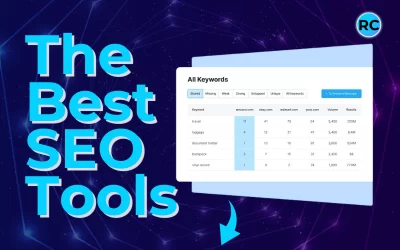While scrolling through my LinkedIn I came across an article and PDF checklist for SEO from Semrush. Upon reading the comments one thing I noticed was the number of people asking for an updated version that included a few key areas of SEO that they had missed.
While I know Semrush had all the information out there in separate articles. I wanted to compile my knowledge and expand on the semrush SEO guide by creating my own checklist. So with that, I have created the ultimate SEO checklist with all the key areas I think are needed for a successful SEO foundation.
What Are The Key Areas Of SEO?
The key areas of Search Engine Optimisation covered in the Ultimate SEO checklist are Basic SEO, Keyword & Competitor Research, Local SEO, Content & On-Page SEO, Technical SEO and Off-Page SEO.
By learning the these core fundamentals of SEO you will be equiped with the tools needed to create an indepth Search Engine Optimisation strategy. This article provides you the steps to follow to implement your SEO strategy and breaks down each section in my Ultimate SEO checklist:
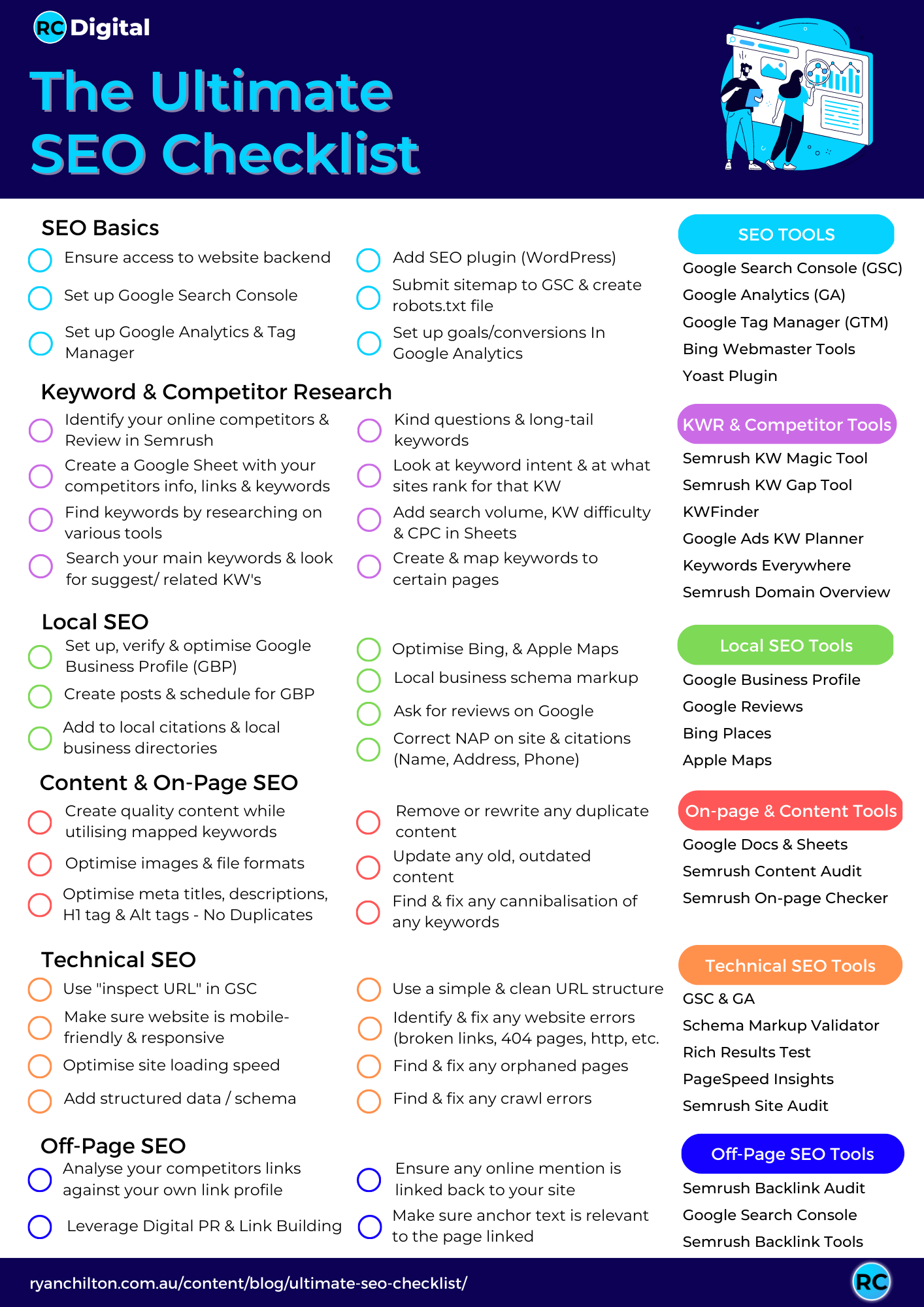
Basic SEO Checklist
Ensure access to the backend of the website
Whether you’re looking to start SEO on your own website or you’re working on a client’s site it’s important to make sure you have the correct backend access to WordPress. This is important for things such as installing plugins, adding tracking codes to the site and much more.
Set up Google Search Console & Bing Webmaster Tools
Google Search Console and Bing Webmaster are both useful tools that show you how your website performs and any errors your site may have and allow you to see which pages are indexed and which are not.
Google Search Console & Bing Webmaster are free tools offered by the search engines which is one of the best ways to keep up to date with your site. They show you what queries your site is being shown for, your site’s top pages, the number of impressions & clicks and even the countries your site was shown in.
Setting up Bing Webmaster & Google Search Console can help boost your site’s overall SEO by having access to all of your organic performance and a range of free SEO tools.
Set Up Google Analytics & Tag Manager
While Google Search Console is one of the main tools used for seeing your site’s performance organically, there are a few other tools you should first set up when starting out on your search engine optimisation journey.
Google Analytics and Google Tag Manager allow you to implement tracking and receive in-depth analytics on your site. This tracks your user’s journey to the site, their actions & behaviours once on the site and allows you to implement goal tracking that can track key performance indicators on your site.
Add an SEO Plugin (WordPress)
Optimising your WordPress website is easy with the help of an SEO plugin. Plugins like Yoast SEO or All In One SEO are helpful when optimising your site. It is essentially your own WordPress SEO checklist directly on your site.
Yoast for example provides you with the correct way to optimise your site by allowing you to input your main keyword and optimise accordingly.
Submit your sitemap to GSC & create a robots.txt file
It’s important your website has both a sitemap & a Robots.txt file. Both of these give search bots an insight into what is on your site. Your site map gives search engines a direct path to the pages on your site. While the robots.txt tells search engines what it’s allowed to crawl and index.
Keyword & Competitor Research
Competitor Research
Competitor research is a crucial and often overlooked part of SEO. While every Search marketing campaign is different it helps to look at what your competition is doing and implement similar techniques in your own efforts. Why recreate the wheel? Below are the key steps I take when looking at competitors’ websites.
- Use the Semrush domain overview tool to see how a competitor’s site is performing.
- Take a look at which keywords your competitors are ranking for and which pages they are showing in SERPs.
- Look at your competitor’s backlink profile and see sites where you may be able to target to get valuable links back to your site.
- Search your main keywords in Google to see what websites are actually ranking for said keyword. Often whoever you think is a close competitor is not the same as your online competitors.
- Create a spreadsheet with a list of your online competitors, their performance info, link profile, and the main keywords they rank for.
Keyword Research
Once you’ve completed this competitor research you will then have a good idea of which keywords/ areas you would like to target. This is when you can begin to find all the keywords that relate to your site & campaign.
- Begin inputting your keywords into a KWR tool such as Semrush keyword manager, KW finder, etc.
- In your spreadsheet make sure to input the keywords, their search volumes, cost per click, keyword difficulty, search intent and any other information you may need.
- To find more keywords you can use tools like ubersuggest, searching directly on Google to look for the related searches or by adding a keyword chrome extension that will provide you with more keywords related to your search.
- Once you’ve got a good list of keywords that you feel comfortable with it’s time to map them to certain pages of your site to ensure you avoid any cannibalisation.
Local SEO
Local SEO targets local searches in a certain geographical location. Most people who are searching on the go for a local business or service are searching from their mobile phones. This makes it super important to ensure your website is fully mobile responsive.
Google Business Profile, Bing Places, and Apple Maps are all examples of tools that fall under local SEO. Certain location-based Google Searches produce a maps pack that shows you Google Business Profiles in the area. This is another way to rank in Google besides in SERPs.
How do you optimise your Google Business Profile?
The following tips can help you to optimise your Google Business Profile (GBP) and produce some quicker results than that of organic rankings:
- Complete all sections of your Google Business Profile/ Bing Places profile.
- Create & schedule posts regularly to your GBP.
- Ask your customers/clients for detailed reviews on your profile.
- Ensure you list your business in local business directories & citations with links back to your website and the correct NAP (Name, Address, Phone number)
Content & On-Page SEO
Create quality content utilising your mapped Keywords
Content, Content, Content. One of the most important parts of SEO is the addition of quality content to your site. It’s not enough just to add words to a page. Your content needs to demonstrate Google’s E-E-A-T signals. Experience, Expertise, Authority and Trust.
These are crucial for creating quality content that will provide and add value to your website visitors. Google has begun to crack down on Spammy & unnatural content that is simply aimed at just ranking for keywords. Creating quality content written with purpose and meaning is the best way to gain rankings, links to your site and produce results for your SEO campaign.
Optimise your on-page SEO (H1 tags, Meta title & description, Alt tags etc.)
Once you’ve added your new content to the site, you must then check your on-page SEO factors ensuring that you have fully optimised your page. For good On-Page SEO, you need to have the following:
- Your main Keyword in your H1 header & only have one H1 header per page.
- A fully optimised Meta title & description.
- Image Alt Tags relevant to your keywords & content.
- A descriptive & relevant URL for your page.
- Internal linking & anchor texts that are relevant to the page.
Optimise Images & File Formats
Ensure your images are properly sized and in a format that will save as much file space as possible. Having images that are too big can cause your website speed to slow down. WebP is the ideal image format that I use.
Avoid & Remove Any Duplicate Content
Your content should be unique on every page. If you have multiple pages with the same information Google and other search engines can get confused as to which page to show for certain searches and usually ends up showing none at all.
Only Use Your Keywords On One Page To Avoid Cannibalisation
Like each page’s content needs to be unique the keywords used on each page need to be unique to that page too. You should avoid using the same keywords across multiple pages to avoid penalties from search engines
Regularly Update Or Remove Old, Outdated Content
Search Engines like quality and up-to-date content. If you have any content that is old and no longer relevant you should look to either update the content or remove it if it’s’ no longer needed.
Technical SEO
Use GSC’s “Inspect URL” Tool
The Google Search Console “inspect URL” tool is a great way to assess individual pages on your site and check them for any on-page errors or other reasons why your page may be ineligible for indexing.
Below is an example of the URL inspection tool in action. You can see the green checkmarks show this page is working fine with no errors. You can also see what kind of structured data was detected on that page. From here you can manually request indexing to prompt Google bots to crawl your page. This is useful if your page is new or has been updated and needs to be re-crawled.
Ensure Your Site Is Mobile-Friendly & Responsive
With Recent updates over the last year or so Google has prioritised content & websites that are mobile-friendly and optimised to perform well on mobile. This is due to the rise in searches coming from mobile devices. If your website is unresponsive on mobile you may find yourself penalised by Google or other search engines.
Optimise Site Loading Speed
Like the mobile-friendly updates your website’s loading speed also plays a big role in how your website will perform. This is something that needs to be addressed if your website is too slow. You can check your website speed with tools like Google Pagespeed Insights.
Incorporate Structured Data In The Form Of Schema
Structured Data is used in the backend code of your site’s pages to provide search engines with more information on what your pages are about. This is done in the form of Schema Markup. With Schema you can utilise Google’s rich results to show more detailed info and visual search results directly in SERP.
Ensure A Clean & Easy URL Structure
URL structure is often something that get overlooked when optimising your website. Essentially your URL works like a series of doorways into different rooms. The simpler it is to move through to your final destination the better. Your URL structure allows search engines to easily navigate your site.
Your URL Structure should follow a certain silo of pages that are all related:
yourdomain.com.au/marketing-services/SEO-consulting/
This URL structure is showing the following pages:
Home > Marketing Services > SEO Consulting
Identify & Fix Any Website Errors
Your website once complete will require regular maintenance and support. There are a number of errors that can occur on your site over time. From links becoming broken to 404 pages these technical errors can cause your site to not perform to it’s full potential.
Using the Semrush Site Audit tool is the easiest way to check your site for any errors. By regularly looking for errors you can ensure you stay on top of your site’s health.
Find & Fix Orphaned Pages
Orphaned pages are pages that are not accessible anywhere on your site besides directly inputting the URL. These pages have no internal linking or navigation to them from your site which can cause them to rank poorly in SERP’s regardless of the content.
Fix Any Crawl & Indexing Issues
Using Google Search Console is the best way to identify any issues your pages might face when it comes to crawling & indexing on Google. Using the “Inspect URL” tool and testing the live URL, GSC will show you what issues you may have on your page so that you can fix them in order to get the page crawled and indexed.
Off-Page SEO
Off-Page SEO is all the things that occur not on your own site that can impact your rankings and SERPs. This is how your website builds its domain authority and trust. When other high quality & trustworthy websites link to your site this can really help improve your overall SEO efforts.
Analyse Your Competitor's Link Profiles To See Where You May Be Able To Gain Valuable Links
Your competitors are a great place to start when looking for link building opportunities. There may be certain directories, websites and citations that your competitors have backlinks from that you may not. This is a great way to identify ways of gaining quality link to your site from industry specific sites.
Leverage Any Digital PR & Link Building
You may need to leverage digital PR opportunities in your industry. Digital PR is different to just link building. While you’re not just buying links for the sake of it. Digital PR is actively looking for links back to your site from reliable sources. You could do this by writing to quality websites, publications etc. to see if you can have your content featured on their site, writing reviews or testimonies for other people’s sites which then will include a link back to your site.
Ensure Any Mentions Of You or Your Business Are Accompanied By A Link Back To Your Site.
Your business or website might already have been mentioned in other news articles or website publications. All these references to your business should ideally include a link back to your website. If you know of some high quality sites that mention you but do not include a backlink this is an opportunity to reach out to these sites and request a link to your site where you are mentioned.
Ensure Any Anchor Text Used To Link To Your Site Is Descriptive & Relevant
Anchor text is important when looking at linking to your site. The anchor text is the actual words on the page that include the link to your site.
For example you may see sites say “click here” to follow a link. The better option for your anchor text is to use relevant keywords or descriptive text that shows the user where the link will take you or the action to be taken. Eg. “how to optimise anchor text”
Search Engine Optimisation Checklist
While this updated SEO checklist is a great starting point if you’re just getting started with Search Engine Optimisation, there is no absolute correct way of going about SEO. Every website and every campaign is different and will often require a unique strategy for each site you optimise. Checkout one of my award winning local SEO campaigns to see how you can implement these tips into your own strategy.
In saying that the basics of each area of SEO covered in this ultimate SEO checklist are a good place to start. SEO without its foundations is like a house without a solid slab. It’s much easier to start from the ground up and build a solid strategy that you or your client can be proud of.
If you’re looking to learn more about how I can help you with your SEO Consulting, social media, web design, YouTube SEO or any other form of digital marketing then get in touch today and let’s chat about how we can work together!
Don’t forget to download my free Ultimate SEO checklist here!