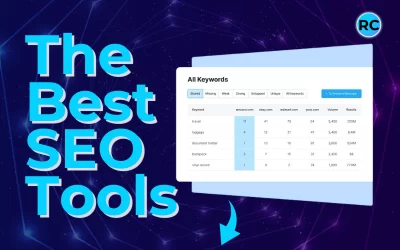With all the attention Bing has been receiving due to their new AI chatbot being integrated into search it has never been more important to ensure your website is being found on Bing. Bing is the second most used Search engine behind Google and is often overlooked in SEO. Because of this, you may be missing out on crucial traffic to your site.
While you may be familiar with Google Search Console and how it can help you monitor & index your site. What you might not know is that Bing has their own tool similar to GSC which allows you to monitor your site’s performance, and submit a sitemap to help Index pages. The tool is called Bing Webmaster Tools. It’s important to understand why you should use Bing & how to set up Bing Webmaster Tools.
What Is Bing Webmaster Tools
Bing Webmaster Tools is a range of search engine optimisation tools that help you monitor, manage and index your website on Bing. Similar to GSC Bing’s webmaster tools is the best way to track how your site is performing organically on Bing.
How To Setup Bing Webmaster Tools
The first step when setting up Bing Webmaster Tools is to add and verify your site. Bing provides two options when it comes to adding your site. You can either connect your existing Google Search Console site to Bing or you can manually add the site using Bing’s range of verification methods.
How To Verify Bing Webmaster Tools Using Google
This method allows you to import your existing verification from Google, this is the easiest way to verify your site with Bing. By doing this method it can also automatically import your sitemap directly from GSC.
Bing Webmaster Tools Verification
If you’re not already ising Google Search Console you can manually add your site to Bing. To do this Bing will require you to verify ownership of the site with either one of three methods.
- XML file upload to web server
- HTML meta tag on your sites homepage
- Adding a CNAME record to your domain’s DNS
Once verified you will be able to access all of the Tools within Bing’s Webmaster. The most important thing to do once verified is to Submit your sitemap. (if imported with GSC this should already be done.) Your sitemap will be in a “processing” status which will change to “success” once read by Bing.
How To Use Bing Webmaster Tools
So now you’ve got your website verified, and your sitemap submitted it’s time to really dive into what the Bing Webmaster Tools can do. Bing offers a range of tools that can be used to help your overall search engine optimisation strategy.
Site Explorer
Once your sitemap has been crawled it’s important to ensure you check if your pages are being indexed correctly. The site explorer tool will let you see your indexed pages, any pages with errors preventing indexing and other pages with warnings. This is the best way to quickly see what issues your pages might have which are preventing them from being shown in searches.
URL Inspection & Submission
The URL inspection tool allows you to check an individual URL’s indexability. This will show you any issues your page has. By testing the live URL you will be able to see more details on errors and how to fix them. Once you’ve fixed these errors you can then request that page to be indexed.
The URL Submission tool is a useful one that allows you to bulk submit requests for indexing. By adding each URL you wish to index on a new line you can request indexing all at once, which can save you a lot of time when working with bigger sites.
Search Performance
Once your website begins collecting Bing search data, this will become a crucial tool in seeing how your site is performing. It shows you the impressions, clicks, avg. click through rate, avg. SERP position and more.
The search performance tool will also show you the main keywords your site is being shown for along with a breakdown of each page’s performance.
Bing SEO Tools
One thing that Bing really overpowers google on is the integration of FREE SEO tools directly into the Webmaster Tools. These tools allow you to get everything you need to get started creating a basic search engine optimisation strategy that will help your site be found on Google & Bing. My two favourite features of the Bing SEO tools are they Keyword Research & Site Scan
The Keyword Research tool lets you search any keyword and gives you search impressions data, a global breakdown of impressions by country and the top 10 SERP results for that keyword. You can also see related keywords, Question keywords & newly discovered keywords.
The Bing Site Scan tool lets you scan your site for any technical errors. This will then prioritise any issues into errors, warnings & notices. Technical SEO is a crucial part of any strategy and can often make or break your website performance. While there are many tools that offer site auditing they can often cost a lot in monthly subscriptions. This makes Bing’s site scan tool even more exciting as it is free to use and allows anyone to have access to these features without the hefty subscription. There are a few other SEO tools in the Bing Webmaster Tools including:
Keyword Research
Site Scan
SEO Reports
Backlinks
Robots.txt Tester
Crawl Control
Block URLs
& More
Why Are Webmaster Tools Important?
No matter whether you focus on optimising your site for Google or for Bing webmaster tools can play a vital role in your overall SEO strategy and monitoring. While I’ll admit I’m often mainly focused on indexing pages for Google and monitoring Google’s performance I have begun working more on Bing. Bing’s new AI-powered chatbot will bring even more people to bing search making it more important than ever to ensure your site performs well on Bing.
Bing’s new AI search features will become increasingly popular, increasing the importance of where you rank in Bing. You can read more on all the latest Bing updates on my other blogs or if you’d like the help of an experienced SEO consultant to get your site ranking in both Google and Bing then get in touch with me today!