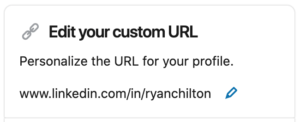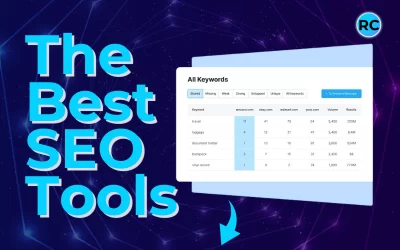LinkedIn has become one of the most effective social media platforms for business, Job seeking, recruiting and networking. Although Australia uses Linked In, It certainly isn’t being utilised as much as it is in other countries like the US. Australia has over 12 million members vs that of the USA with 185 million members. In saying that there is no shortage of jobs or people to network with here in Australia making it even more important to make sure your profile is up to scratch.
Source: LinkedIn
Intro
Featured
About
Experience
Education
Volunteering
Skills
Projects
Licenses & Certificates
Honours & Awards
Organisations
Interests
Professional Headshot: one of the most important visual factors for your LinkedIn profile is your profile photo. A professional headshot is a must as this is the first thing people see when browsing through job applicants, new connections and just in the home page feed.
Customised Banner Photo: The background photo on LinkedIn is often overlooked. Having a standard banner photo is okay… but a fully customised banner can increase not only the visual look of your profile but also the functionality. This allows you to add information to your page that you might otherwise not be able to.
Adding things such as social media handles, and other photos that reflect your industry and your website are all great ways of utilising the banner photo.
A great tool for creating visual graphics even if you’re not a photoshop expert is Canva. It provides templates and drag-and-drop features to create any design.
Featured Section: The featured section on LinkedIn is one of the parts that gets overlooked when setting up your profile. Featured allows you to add articles, posts, links, and other media to your profile. This is huge for showing off things that can differentiate you from the competition.
For example, I use this section to display my resume, so people can click on it and a PDF version of my CV is right there on LinkedIn. Another thing that I have featured on my profile is a link to a video I created on my YouTube channel. This allows people to click straight to my video and read a little snippet of what that project was about.
LinkedIn tips
The great part about LinkedIn is the option to customise your profile’s url. This allows you to easily create a link that can be used to access your profile by just adding /yourURLname/ at the end of the standard LinkedIn link. Here is an example of my url that can be used to find my profile. /ryanchilton/
Why is this important you ask? Having a personalised url allows for you to provide your LinkedIn profile to others. By putting this link on the top of your resume recruiters and managers can simply search your LinkedIn url and find your fully optimised profile.